 |

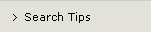
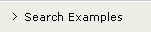
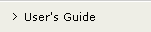
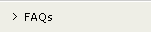
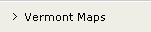
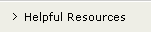

|
 |
 |
|
 |
| |
Top 10 Search Tips
We recommend the following tips when searching for real estate data on this Web site. For additional information about searching this site, click on the links at the left.
1. Start By Finding Your Own Property
After you have read these tips, a good starting point is to search for your own property. This will give you a better understanding of this Web site, since the information displayed is something you are already familiar with. The best way to find your own property is to enter your last name, as well as the town, and approximate date of your transaction.
2. Searching By Full Address May Be Difficult
Many records do not have the full address or the official address of the property listed. Therefore, you may not be able to find a specific property by address. In such cases, leave the address field blank, and try searching by using the other form fields. Otherwise, it helps to enter just the street name without the street number or street suffix. So for example, instead of entering '100 Main St.', try entering 'Main' in the address field. It also may help to search by the buyer's or seller's last name or zip code.
3. Recent Real Estate Sales May Take A While To Appear On This Site
The State of Vermont processes the Transfer Tax Returns days or weeks after they are filed at the Town Clerk's office. So the most recent sales data will not appear on this Web site until the state has processed them. The speed at which the data gets added to this site depends on how fast your Town Clerk sends in the Transfer Tax Returns to the state for processing. Contact your Town Clerk if you find that listings in your town are well behind the current date. To find the most recent sales in your town, click on the Recent Listings link.
4. Search By Date Recorded, Instead Of By Date Closed
Many records do not have the closing date listed, so it is best to search by the recording date instead.
5. Pay Attention To The Sales Type Field
Since Fair Market Value Sales make up the majority of real estate sales, they are the default choice for the Sales Type field. If you want to view other types of sales, such as sales between family members, then select one of the other choices in the 'Sales Type' popup menu. Or just select 'All' to view both Fair Market and Non Fair Market sales.
6. Search By The Buyer's Or Seller's Last Name, Not Full Name
When searching for a buyer or seller, enter just the last name for best results. Or if you need to search for a first name, then enter the last name, then a space, and then the first name, like this: 'Smith John'.
7. Always Try To Enter The Town Or County
Your searches will be much faster if you enter either the town or county that you are interested in.
8. Some Fields May Be Empty
Each record may not have data entered for all the fields. For example, a record may not have the 'Closing Date' entered, since the date is unknown. So you'll want to take into account that some fields may be empty when you are searching on those fields.
9. Data May Vary For The Same Property
The original data has been entered by numerous individuals from the Vermont Department of Taxes over the years. This means that the data may be entered inconsistently from record to record over time. The same property, for example, may be listed as '100 Main St.' in one record, and 'Main St' in another record. Please keep this in mind when doing your search.
10. If You Can't Find A Specific Property
If you cannot find a property that you are looking for, it may be that some information about the property is missing or has been entered differently than you expect. For example, the address may not be listed as a street address, such as in a development where it could be entered as a lot number. Or the street address may be entered in general terms like: 'The corner of TH200 & TH300'. In these cases, try making your search more general by leaving the address field empty. Or if you know the buyer's name or seller's name, or their zip code, try searching on that. You'll also want to take note of the 'Sales Type' field which defaults to Fair Market sales. If the property was involved in a non Fair Market sale, then be sure to choose the appropriate item in the 'Sales Type' field. Select 'All' to include all types of sales.
Top Of Page |
|
|
 |